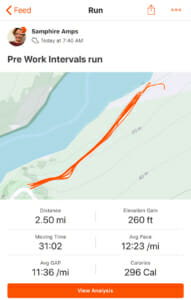Our team of digital marketers, web developers, content creators, SEO ninjas and Google Ad gurus all work remotely and many from home. Here’s what we’ve learned.
This week many more of us find ourselves working from home, remote from our teams, perhaps for the first time, due to the current Corona Virus pandemic.
For our team, this is nothing new. All our team work from home, or from separate offices, so we thought we’d share a few of our top tips for staying motivated, connected and productive in your home environment.
Consider your Hours
Just because in the office you work from 9-5, those are not necessarily the best hours for you to work from home. If you have a choice, choose the hours that work for you. If you’d normally get up at 7 (or earlier) to drive to work, and are alert at that time of day, get up and get on with it.
I’m not much of a morning person. Don’t ask me to do anything technical or be friendly to anyone before 10am. Working for myself, I’ve established a different routine where I don’t normally really get going until 9.30 at the earliest but rarely finish before 7. Those hours where I was always in a car or otherwise caught up in getting home between 5-7pm are now my most productive time. (It is 6pm Friday night as I write….)
If you are also keeping an eye on children, pets, wider family and can’t get settled and quiet in the middle of the day, talk to your team and agree the hours you will be available.
Bear in mind that if you are working odd hours, the people you work with may not be. It might be polite to use the “send later” function on your email and avoid instant messages if you’re just getting going at 5am or midnight…. Especially if you’re sending to someone who might feel compelled to reply right away.
Use the Technology
With most teams now using cloud-based software and saving files to cloud storage such as OneDrive, Google Drive or Dropbox, you should not have any issues with accessing the tools and documents you need, wherever you end up working. Making sure you know all your sign-ins and where to get at your folders online is probably the first conversation to have. After that, you can investigate additional tech to make working remotely easier.
You will need good broadband. If you don’t have it, how is the mobile reception? Could you hotspot through your phone? Get a booster? Now is the time to find out. Don’t struggle with a slow connection, it will swiftly drive you insane.
You might choose to use tools like Slack to keep in contact with your team, or just a team Facebook or WhatsApp group if you don’t want to learn anything new at this stage.
Once you get over seeing your huge head on the screen, video calls are surprisingly straightforward. We use Zoom for talking to clients who are based outside Cornwall (and perhaps inside too at the moment!) and find it really helps us feel connected to see each other on screen. Maybe have a think about what is behind you. Do a test call first to check out just how far up your nostrils your colleagues or clients can see, and adjust the camera and room to something you’re happy with.
Zoom and other tools like Microsoft Teams, Skype or Webex also have a screensharing function which can be helpful for explaining reports, talking people through their advertising campaigns or explaining how to do something on their website.
Don’t Forget about Phone Calls
With all the new options for communicating, the poor old telephone gets neglected. Some of us hate it, I’m not a huge fan, but it’s a bit like going for a run. You always dread a phone call and you never regret it afterwards. If you’ve got something complicated to discuss, your questions are likely to involve a bit of back and forth, or you’ve just been on your own at home too long and need a natter, pick up the phone. Chances are the person you are calling is desperate for conversation too. If they’re not they can always ignore you!
Get Outside
How far do you walk on a normal workday? If I’m in the office I’ll find myself walking to my car, driving to Truro or Penzance, parking, walking across town to the office, walking around town a bit at lunchtime and the same reversed at teatime. According to my watch, that alone is about 6000 steps.
If I’m working at home, the journey from bedroom to shower to kitchen to desk and back might not even hit 1000. You’ll feel that pretty quick as your joints stiffen up. If you miss daylight in winter working in an office, you’ll miss it even more if you don’t even leave the house.
To keep fit, and keep sane, I’ve changed my morning routine to include an early morning run, walk or HIIT workout, always around half an hour, before getting ready and parking myself at my desk for a long stint. This looks good on Strava and gains me kudos, but also means I feel far less grumpy for the fresh air, dopamine boost and daylight. And I can still start work by 9 without getting up at silly o’clock if I have to.
Another friend of mine “cycles to and from work” even though she works from home. Half-an-hour on the bike before and after and she too is far more sane, apparently.
This might not be sensible if working from home is temporary for you, but another great option is to get a dog. No dog worth his big furry paws will let you sit still for more than a couple of hours without a quick blast of fresh air. Taking your pup for a breather will wake up your brain, get you out of any ruts you are stuck in and keep you healthy. I wrote most of this in my head whilst walking ours.
Don’t Lose Touch
In an office, you’re constantly half hearing conversations. You have a pretty good idea of what everyone got up to at the weekend, whose birthday it is, whose kids are doing what and who is being driven mad by the fact that MailChimp just keeps putting their image in the wrong place.
Working remotely, you lose a lot of this banter quite fast. If you only communicate via email or messaging, you tend to just ask functional questions, answer them and get on with it. Sometimes it’s great to be free of the chat and noise that can feel like a distraction and a waste of time. After a few days I guarantee you will miss it. Pick up the phone. Think about your emails. Have you got a bit too yes/no, please/thanks? I am rubbish at this I freely admit it – how was your weekend anyway?
Manage Distractions
Days working at home can go one way or the other. Sometimes it’s head down, in silence, charging through tasks and suddenly its 7pm, you’re starving hungry and you’ve somehow built a website, cleared your inbox and set up an ad campaign.
Other days, the emails just don’t stop. Facebook pings every ten seconds with something really interesting but totally irrelevant, a delivery driver turns up, the washing machine needs filling/emptying, the dog is going nuts, it’s 7pm and you haven’t got a clue what you did all day.
Avoid the distractions if you can. Turn off Facebook! Seriously. Yes, this is a Social Media Marketer telling you to TURN OFF FACEBOOK! Chances are in an office you’d feel at least a little guilty having it open all day, responding to notifications, joining in group chats. If you need it for work, check it a few times a day. If you are trying to get something big done, do not leave that window open and do not look at your phone.
Turn off home-related distractions too. You do not have to answer the door just because you’re working at home. You do not have to answer the house phone either. If anyone gets mad at you about it, just tell them you were on a conference call and had headphones on and didn’t hear their frantic knocking with your neighbour’s Amazon parcel.
If you have kids at home too, and particularly if there is no-one around to share the load, then of course you’re going to be compromised with how much you can realistically do from home. Can you work after they’ve gone to bed? Would it be fair for your employer to ask you to do that? You’re going to have to have those conversations and figure out what works best for your team. Hopefully this situation is short term. If your home is just not conducive to getting your normal job done, maybe there is something else you could do for your company for the next few weeks that wouldn’t be as damaged by distractions.
Get Dressed (if you want to)
Every blog on how to work from home tells you to get dressed. I do. You don’t have to. If you work well in PJs go for it. If you work well in running gear, so what? If you work well naked, that’s fine too.
Who cares what you are wearing if you get the job done? Although maybe put something on your top half if you are doing video calls. My client NRBY clothing would love it to be some of their comfy, classy clothes designed for “home and nearby”. I live in my alpaca jumper!
Eat Properly
Raiding the fridge when working at home can also be an issue. Then again raiding the chocolate machine, or popping over to M & S is pretty dangerous on an office day too. Do think about it though. Make sure you’ve got something quick, healthy and easy for lunch. If it does get out of hand, up your pre-work run a bit.
Good luck with it, don’t get lonely and do get in touch if you’d like to discuss any of this further. Or just need a chat. Or want to borrow my dog and take him for a walk. Thanks for reading this far. I hope it wasn’t a distraction.